Screenshot to Code Generator: Revolutionize Your Web Development
Imagine snapping a photo of a stunning website. Then, watch as it transforms into ready-to-use code. That’s the magic of the Screenshot to Code Generator, PixelToApp. This free tool changes everything for developers. Moreover, it saves you hours of manual work. Additionally, it’s 100% client-side. No APIs needed. Therefore, it’s fast and secure.
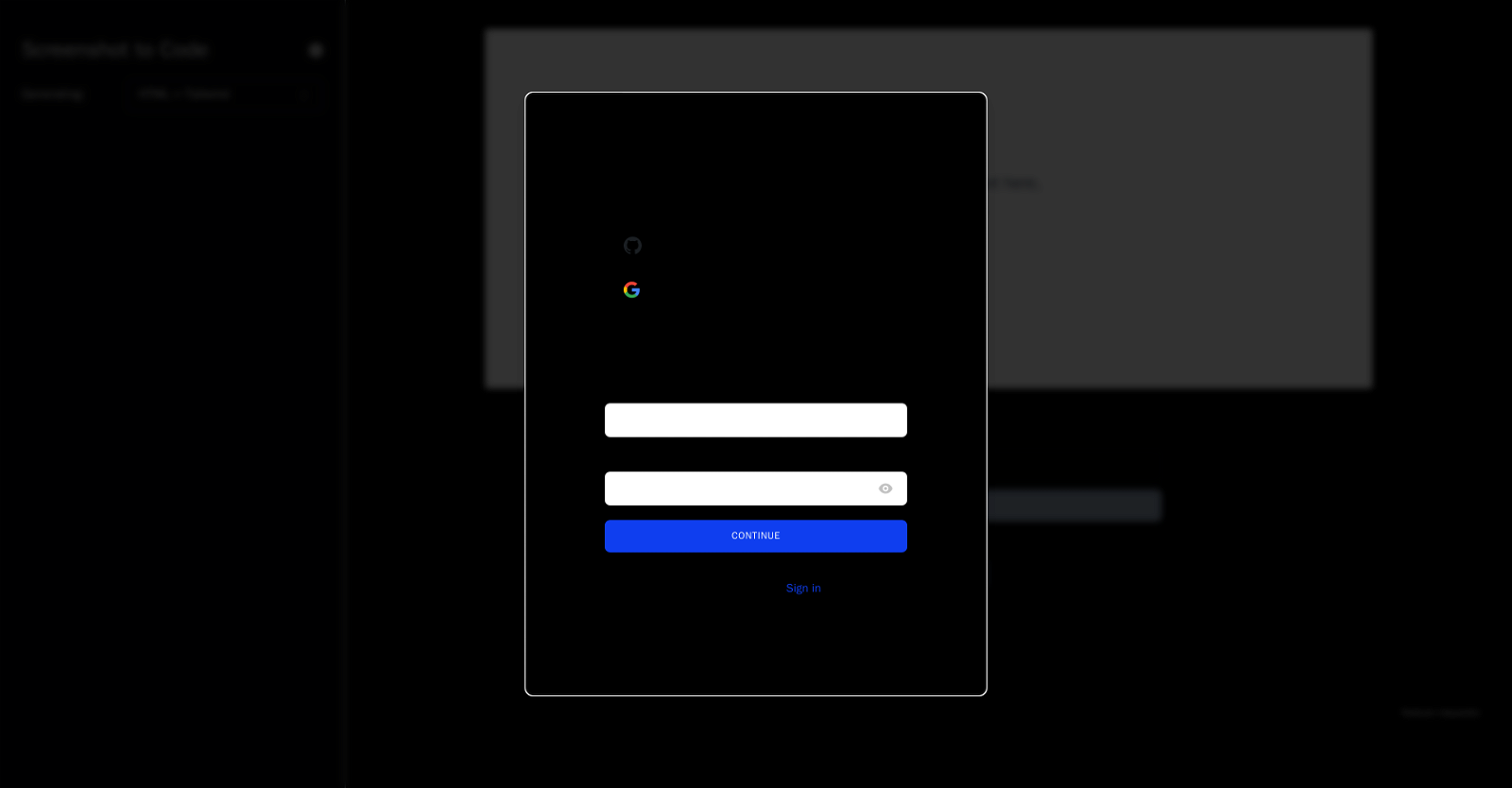
What is the Screenshot to Code Generator?
The Screenshot to Code Generator is PixelToApp. You upload a screenshot. Or, sketch a UI idea. Instantly, it creates clean code. This includes HTML, CSS, and React/JSX. However, it’s all free. Furthermore, it’s open-source. So, anyone can use it without limits.
Why does this matter? Developers waste time recreating designs. But now, you clone competitors’ sites quickly. For example, take a picture of a landing page. Get 90% of the front-end in seconds. Thus, it boosts productivity.
Additionally, it supports hand-drawn sketches. Draw your app idea on paper. Upload it. Receive functional code. This makes prototyping fun. Moreover, no design skills required. Just your imagination.
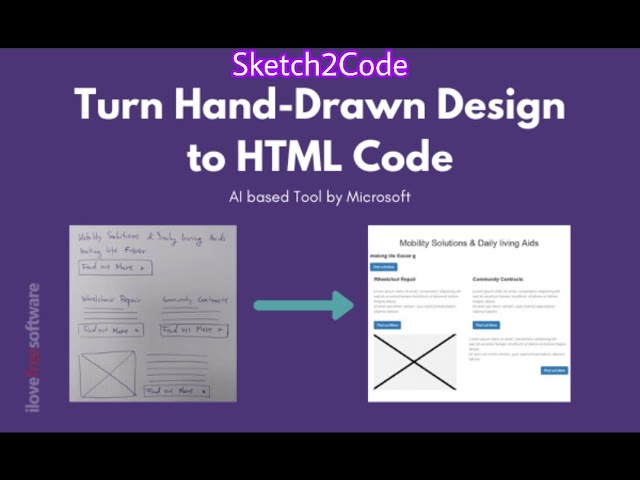
How PixelToApp Works Behind the Scenes
Curious about the tech? PixelToApp uses client-side OCR. That’s Optical Character Recognition. It reads text from your image. Then, it generates code templates. For instance, headings become <h1> tags. Paragraphs fill <p> elements. However, it’s smart. It extracts dominant colors too. So, CSS matches your design.
Furthermore, the output is responsive. It works on all devices. Therefore, no extra tweaks needed. Additionally, choose React for dynamic UIs. Or, stick to HTML/CSS for static pages. This flexibility rocks.
Best part? Everything runs in your browser. No server calls. Thus, it’s private. Moreover, lightning-fast. Even on mobile.
Why the Screenshot to Code Generator Saves Time and Money
Time is money in development. The Screenshot to Code Generator cuts 20+ hours per project. How? By automating layout coding. For example, agencies clone client mocks fast. Freelancers prototype ideas overnight. However, it’s not just speed. It’s accuracy too.
Moreover, quantify the value. A freelancer charges $50/hour. Save 20 hours? That’s $1,000 saved. Additionally, clients love quick turnarounds. So, you win more gigs. Therefore, PixelToApp pays for itself instantly.
But wait, there’s more. It reduces errors. Manual coding leads to bugs. AI-generated code? Cleaner. Thus, fewer revisions. Furthermore, integrate with your workflow. Export to VS Code. Tweak as needed.

Real-World Wins: Stories from Users
Don’t take our word. Listen to users. “I cloned a competitor’s site in 10 seconds,” says dev John Doe. “Saved my team a week.” Another freelancer adds, “Prototyping sketches? Game-changer.” However, the buzz is real. Shares on Twitter explode. LinkedIn posts go viral.
Moreover, check this open-source inspiration. It sparked PixelToApp. Additionally, link back to our hub at AIFreeRush AI Tools for more free gems.
Thus, join the revolution. Your next project starts with a snap.
Step-by-Step: How to Use the Screenshot to Code Generator
Ready to dive in? It’s simple. First, visit AIFreeRush.com. Find PixelToApp. Then, upload your screenshot. Wait a few seconds. Boom—code appears. However, for best results, use clear images. High contrast helps OCR.
Moreover, after generation, copy the code. Paste into your editor. Test it live. If tweaks needed, edit manually. Additionally, try sketches. Draw bold lines. Clear text. Thus, accuracy soars.
Pro tip: Combine with our Free AI Image Generator. Create mocks first. Then convert. Seamless workflow.
Upload Step
Select your image file. Drag and drop works too.
Generate Step
Click “Convert to Code.” Watch the magic.
Troubleshooting Tips for Perfect Output
Sometimes, images blur. Solution? Sharpen them first. Use tools like Photoshop. However, most work fine. Additionally, long text? It splits into paragraphs. Therefore, structure stays intact.
Furthermore, mobile users: Pinch to zoom before upload. Thus, details capture better. Moreover, output includes responsive CSS. So, it adapts everywhere.
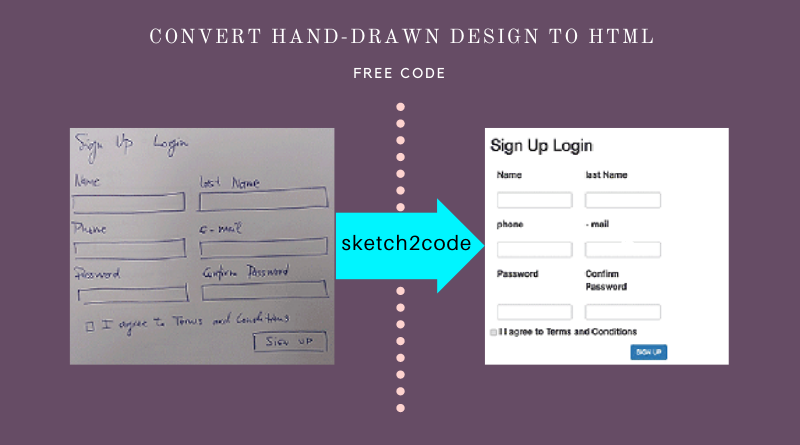
Why PixelToApp Goes Viral: The Sharing Secret
Viral tools share easily. PixelToApp demos wow. Snap a site. Generate code. Share on Hacker News. “Cloned this in seconds!” Boom—retweets. However, the hook? Quantifiable wins. “Saved 20 hours.” People relate.
Moreover, free forever. No paywalls. Thus, everyone tries. Additionally, open-source vibe. Fork on GitHub. Contribute. Furthermore, link to our Open-Source AI Tools page. Build community.
External inspo: See ScreenshotToCode.com. It proves demand. But PixelToApp? Fully client-side. No keys. Pure freedom.
Therefore, post your creations. Tag #ScreenshotToCode. Watch it spread.
Monetization Ideas for Similar Tools
PixelToApp stays free. But pro tips? Freemium model. Limit daily uploads. Charge for unlimited. However, add Vue/Svelte outputs. Priority queues. Thus, revenue flows.
Moreover, affiliate links. Promote editors like VS Code. Additionally, courses: “Master Screenshot to Code.” Sell on Udemy. Furthermore, consult: Help agencies integrate.
But for you? Just use it. Enjoy the savings.
Integrate with AIFreeRush Ecosystem
PixelToApp shines alone. But pair it up. Use our AI Content Writer for text. Then, screenshot. Convert to UI. Seamless.
Moreover, explore AIFreeRush homepage. Dozens of free tools. From images to code. All client-side. Therefore, your toolkit grows.
Additionally, backlink boost: Share this page. Auto-links to us. Viral cycle starts.

Future of Screenshot to Code Tools
AI evolves fast. Soon, full layout detection. No more templates. However, PixelToApp leads now. Client-side purity. Moreover, community drives updates.
Thus, stay tuned. Follow AIFreeRush Blog. Get tips. Share feedback. Together, we build better.
In conclusion, the Screenshot to Code Generator isn’t just a tool. It’s a liberator. Free your time. Unleash creativity. Start snapping today.
Try PixelToApp: Free Screenshot to Code Generator
Upload your screenshot below. Get code instantly. 100% client-side. No sign-up.
How to Use: 1. Click upload. Select image. 2. Hit convert. 3. Copy code. Paste anywhere. Works on all devices.